Windows7にTitaniumをインストールする
Titanium Studioを使わずコマンドラインからTitaniumをインストールする
node.jsの設定
node.jsをインストール
npmコマンドを使いたいのでnode.jsをここからダウンロード
Windowsの64bitなのでnode-v0.10.28-x64.msiをダウンロードからのインストール
nodistをインストール
ここの「Download ZIP」からzipファイルをダウンロード
解凍後,任意の場所に置く
今回はC:\Program Filesの下にフォルダ名を「nodist」に直して設置した
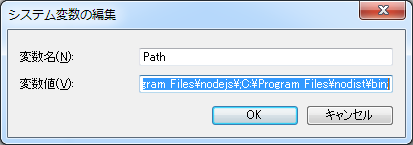
システムのプロパティからPATHを通す
その後コマンドプロンプトから以下を実行
>nodist update (アップデート内容が流れる) Installing latest stable version... 0.10.28 >nodist -v 0.4.8 >nodist stable 0.10.28 >node -v v0.10.28
バージョンを指定してインストールしたい(version 0.10.2をインストールする)場合は
>nodist + v0.10.2
以上,node.jsの設定終わり
Titaniumの設定
Titaniumのインストール
>npm install titanium -g (インストール内容が流れる) titanium@3.2.3 C:\Users\PC名\AppData\Roaming\npm\node_modules\titanium ├── sprintf@0.1.3 ├── longjohn@0.2.4 ├── colors@0.6.2 ├── humanize@0.0.9 ├── async@0.2.10 ├── wrench@1.5.8 ├── semver@2.2.1 ├── fields@0.1.12 (keypress@0.1.0) ├── optimist@0.6.1 (wordwrap@0.0.2, minimist@0.0.10) ├── winston@0.6.2 (cycle@1.0.3, eyes@0.1.8, stack-trace@0.0.9, async@0.1.22,pkginfo@0.2.3, request@2.9.203) ├── moment@2.4.0 ├── temp@0.6.0 (osenv@0.0.3, rimraf@2.1.4) ├── request@2.27.0 (json-stringify-safe@5.0.0, aws-sign@0.3.0, forever-agent@0.5.2, qs@0.6.6, tunnel-agent@0.3.0, oauth-sign@0.3.0, cookie-jar@0.3.0, mime@1.2.11, node-uuid@1.4.1, hawk@1.0.0, form-data@0.1.3, http-signature@0.10.0) ├── node-appc@0.2.1 (diff@1.0.8, xmldom@0.1.19, node-uuid@1.4.1, semver@2.1.0, adm-zip@0.4.4, dox@0.4.4, uglify-js@2.3.6) └── jade@0.35.0 (character-parser@1.2.0, commander@2.0.0, mkdirp@0.3.5, transformers@2.1.0, constantinople@1.0.2, with@1.1.1, monocle@1.1.50)
Titanium CLIのバージョン確認
>titanium -v 3.2.3
Titanium SDKのバージョン確認
>titanium sdk list Titanium Command-Line Interface, CLI version 3.2.3 Copyright (c) 2012-2014, Appcelerator, Inc. All Rights Reserved. Please report bugs to http://jira.appcelerator.org/ No Titanium SDKs are installed You can download the latest Titanium SDK by running: titanium sdk install
Titanium SDKが入っていないようなのでインストール
Titanium SDKのインストール
>titanium sdk install Titanium Command-Line Interface, CLI version 3.2.3 Copyright (c) 2012-2014, Appcelerator, Inc. All Rights Reserved. Please report bugs to http://jira.appcelerator.org/ Username: 任意のユーザ名 Password: 任意のパスワード New version available! 3.2.3.GA Downloading http://api.appcelerator.com/p/v1/release-download?token=94GkvF44 100% [========================================] 0.1s Extracting SDK to C:\ProgramData\Titanium 100% [========================================] 0.0s Setting Titanium SDK 3.2.3.GA as the default. Titanium SDK 3.2.3.GA successfully installed!
Username,Passwordはここで登録したメールアドレスとパスワードを入力する
もう一度SDKのバージョン確認をする
>titanium sdk list Titanium Command-Line Interface, CLI version 3.2.3, Titanium SDK version 3.2.3.GA Copyright (c) 2012-2014, Appcelerator, Inc. All Rights Reserved. Please report bugs to http://jira.appcelerator.org/
alloyの導入
alloyのインストール
>npm -g install alloy (インストール内容が流れる) alloy@1.3.1 C:\Users\PC名\AppData\Roaming\npm\node_modules\alloy ├── commander@0.6.1 ├── colors@0.6.0-1 ├── wrench@1.3.9 ├── pkginfo@0.2.2 ├── xmldom@0.1.13 ├── xml2tss@0.0.5 (xml2js@0.2.8) ├── source-map@0.1.9 (amdefine@0.1.0) ├── uglify-js@2.2.5 (optimist@0.3.7) └── jsonlint@1.5.1 (nomnom@1.7.0, JSV@4.0.2)
alloyのバージョン確認
>alloy -v 1.3.1
動作確認
プロジェクトの作成
>ti create -p android -n hellotitanium --id com.example.hellotitanium -d ./
alloyの適用
>cd hellotitanium >alloy new
ビルド
今回はTiShadowを使ってビルドを行う
別のコマンドプロンプトを立ち上げて
>tishadow server [DEBUG] TiShadow server started. Go to http://localhost:3000 [DEBUG] A socket connected [INFO] [android, 4.0.4, 192.168.1.3] Connected
接続している実機が確認できた
次は先ほどのプロジェクトを開いているフォルダで
>tishadow run
実行結果

背景はシルバーに,最初の文字をHello,Titaniumに変更してみた
Hello, Titaniumの文字がめっちゃ小さいけどこれで完了
まとめ
Titanium Studioを入れると一括でやってくれることを自分で設定すると手間に感じてしまった
自動でやってくれるって便利
でも1から自分で設定するとどのソフトウェアが入ったのか,どんな効果があるのか理解しやすいからいいかな?たぶn